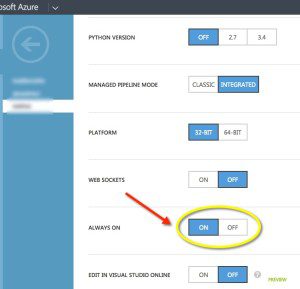One of the apps a lot of places I consult for use is VMware Workstation 11. They use it to test out deployments, apps, that sort of thing. I use both VMware Workstation and Hyper-V running on Windows 8.1. Both have benefits and draw backs, but that’s not what this article is about.
Installing it unattended so you can script the install is rather tough. The instructions on the VMWare site are plain wrong and don’t work as advertised. I am not even sure why the stuff is there it’s so bad. Luckily, I was able to find an install guide online and thought I’d pass it along.
If you download the install you will get file named along with the version in the name.
Run that file with the following switches. For example ->
Vmwareworkstation-x.y,z.exe /s /nsr /v ADDLOCAL=ALL DISABLE_AUTORUN=0 EULAS_AGREED=1 DESKTOP_SHORTCUT=1 QUICKLAUNCH_SHORTCUT=0 AUTOSOFTWAREUPDATE=0 DATACOLLECTION=0 SERIALNUMBER=”abcde-fghij-klmno-pqrst-uvwxy” REBOOT=ReallySuppress /qn /LiV C:\temp\Install_VMwareWorkstation_11.0.0.log
You can add the file to your applications in Microsoft Deployment Toolkit (MDT) and use the above line with a proper serial number to deploy it automatically.
The original article I found is located at IT Ninja