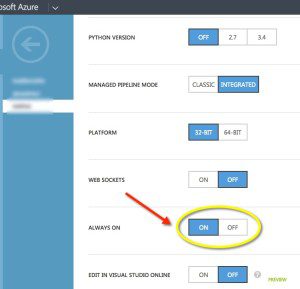So I’ve been playing a bit with WordPress on Microsoft Azure. One of the things I quickly noticed was that the site was slow to load when I first accessed it. A wait time of 10 – 15 seconds was not uncommon. For a production website, that’s unacceptable. I figured there had to be a way to speed this up, no one would use the Azure service if it is that slow.
The fix is an easy one provided you are not using the free or shared tier. (I am using Standard Tier) Go to the configuration tab and part way down the screen there is a toggle for Always On. Basically, if this is set to Off, the site goes to sleep to save system resources when it hasn’t been accessed for a while. Great idea for a test site, not so good for a live site. So just change the Always On setting to On and you are finished.