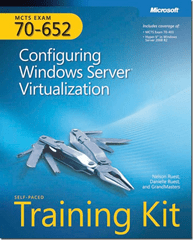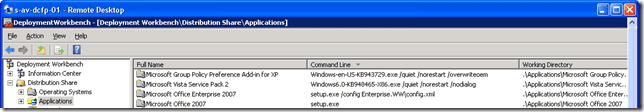If you are planning on writing the Microsoft Certification Exam for 70-652: Configuring Windows Server Virtualization, Microsoft Press has released a self-paced training kit. The Microsoft press books are always well written and are of good quality. I have no doubt this one maintains the status quo. Here is a link to the Micorosft Press Self-Paced Training Kit. Chapters 6 & 8 are available for free, find them here.
I was planning on writing this exam over the summer, but with the baby looking like he maybe early, that might hold out until the fall. If I do wait, I might be interested in doing a self study group for this exam. Server Virtualization is something that comes up a lot and is probably a decent exam for a lot of people to write as a base. Virtualization is becoming more popular all the time and the certification exam would be a great asset to have.