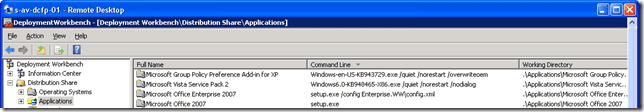The second day of TechDays Ottawa saw better weather. Day 1 had a terrible snow storm, but despite that, turn out was quite good. I don’t have numbers on how many people came out either day.
My session on Day 2 focused on Windows Server Update Services 3.0 SP2 (WSUS). The session went quite well from my side. All my demo’s worked which is always a good thing. The best part of the session was the end when people started coming up and asking questions. I like hearing how other people are using the technology I am speaking about. In my small environment (100 computers) where I am a jack of all trades, I like hearing how larger organizations are leveraging the technology. One organization was telling me how they use a disconnected a WSUS server to manage a network which has no internet connection.
I met a couple of people and spoke about MDT with them. One person has about 5000 computers they build images for in MDT and another builds images for 14000 computers which most are sent to offices in foreign countries. It was a case of the teacher becoming the student and I was able to pick their brain for a bit getting a few ideas on how to leverage MDT when I have someone else actually doing the deployments. (I build them, they deploy).
TechDays was a great event. I strongly encourage people to go out and attend when it comes around. My wish for next year is hands on labs.