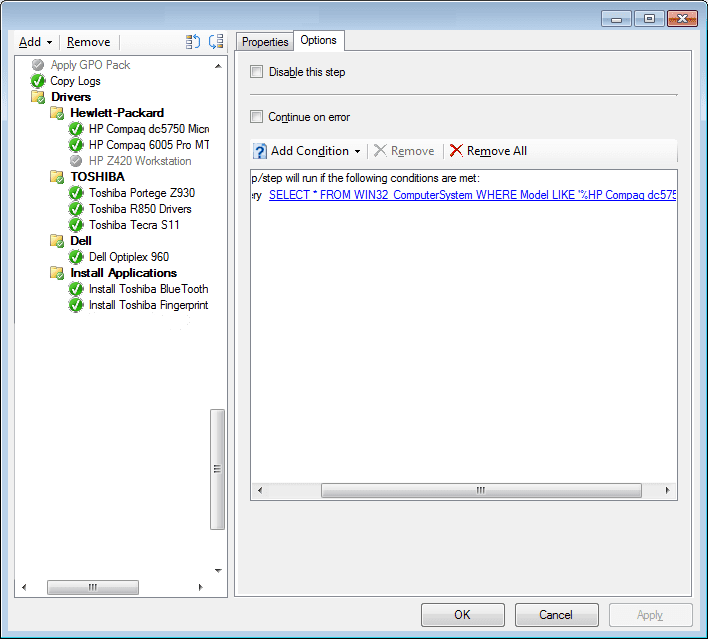I’ve had a Polycom CX600 sitting on my desk for a few months now. It’s been acting up in that it was unable to connect to the Lync server. I figured it needed an update but wasn’t sure how to update these devices.
Turns out there is a handy feature as part of Lync Server since 2010. Basically you download the updates, then run a powershell command.
Get-CsService -WebServer | ForEach-Object {Import-CsDeviceUpdate -Identity $_.Identity -FileName C:\updates\ucupdates.cab}
This will update all Lync servers running web services which in my case meant two standard edition servers. Which in turn will push the updates down to the devices. Pretty handy.