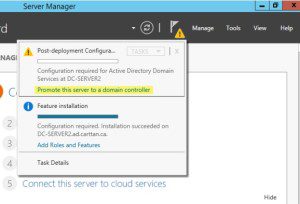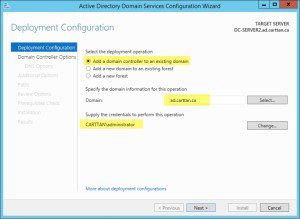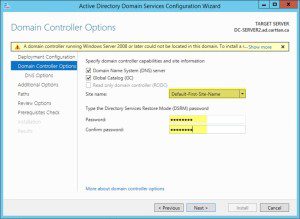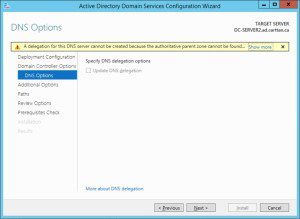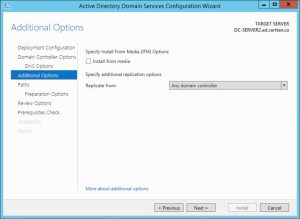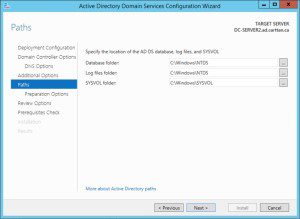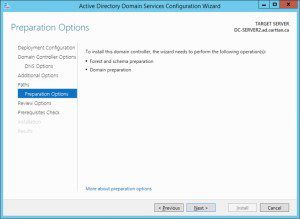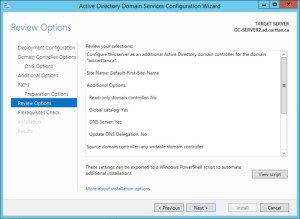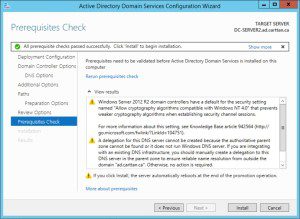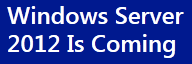Customers seem to be finally getting the message about end of support for Windows Server 2003. Support ends in July. (July 14,2015 actually) So I have been assisting customers in preparing for their upgrade.
In most cases, the Server 2003 box is a 32-bit box so the an in-place upgrade path is non-existent. So I have designed steps for a side by each upgrade. The idea here is to bring up a new box on Server 2012, promote it to a domain controller and then demote the old 2003 Server DC.
*Update – One note before you start, you need to be at the Windows 2003 Domain and Forest level.
After installing the domain services role, click in the upper right, then click on Promote this server to a domain controller.
Next fill in the Deployment Configuration options. As you can see , I have selected Add a domain controller to an existing domain, selected a domain and entered my credentials.
Next I observe the settings, enter in a password for Domain Services Restore Mode (don’t lose this password) and click Next
Click Next
Observe settings and click Next
Observe settings and click Next
Click Next
Click Next
After the pre-req checks, click Install
Once this completes, the server will reboot and you’ll have a new Domain Controller running a more modern version of Windows Server.
Next post I’ll cover off demoting the Windows 2003 Server.