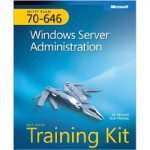This lesson from the book covers configuring DNS.
Goals of this lesson are:
- List and explain Windows Server 2008 DNS features
- List and explain Windows Server 2008 enhancements to DNS
- Configure static IPv6 DNS records
- Configure an IPv6 Reverse Lookup Zone
- Administer DNS using the MMC snap-in and command-line tools
Using Windows Server 2008 DNS
Compliance and Support
Windows 2003 retains all the features introduced in Windows Server 2003. DNS is automatically installed if you install AD DS role and a DNS server that meets AD DS requirements cannot be found. Windows Server 2008 supports stub zones. Stub zones is a copy of a zone that only contains the records needed to identify the authoritative DNS servers for that zone. (I use stub zones for identifying records on my corporate forest from the library services forest.)
Zone Replication
DNS zones are replicated between DNS servers which helps for failover and load balancing. Prior to Windows Server 2003 a full zone transfer was required replicate any changes from the primary to the secondary DNS. Introduced in Windows Server 2003 is the ability to transfer only the delta changes. You can also restrict to which servers Zone transfers are allowed.
DNS Forwarders
DNS servers to which other DNS servers forward requests are known as forwarders. you have a few options to configuring. you can forward all unresolved requests to another DNS server or you can forward a selective request. (I.e., requests for domain tailspintoys.com is forwarded to a specific server)
Administering DNS
There is several ways to administer DNS. One way is to use DNS Manager MMC Gui, another way is to use the dnscmd tool. If you need to troubleshoot, use command like nslookup or ipconfig to help with resolving the problems.
DNS Records
Common IPv4 DNS records types include A, SOA, PTR, CNAME, NS, MX. A host record for a IPv6 is AAAA. If an IPv6 client cannot create its own record then you will need to by creating a AAAA record.
New DNS Features and Enhancements
- Background zone loading
- Support for Read-Only Domain Controllers (RODCs)
- Global Single Names
- IPv6 support
Background Zone Loading
This new feature allows Windows Server 2008 DNS servers to be available to resolve DNS requests sooner than Windows Server 2003 by loading zones in the background.
Supporting RODCs
Advised to be used where the physical security of the server cannot be secured. Only keeps a read only copy of the Active Directory partitions.
Using GlobalNames DNS Zone
While WINS is still available in Windows Server 2008, the suggested replacement for WINS is to use the GlobalNames zone. Not used for peer-to-peer name resolution.
Supporting IPv6 Addresses
Fully supported in Windows Server 2008.
Planning a DNS Infrastructure
Planning a DNS Namespace
- you can use a corporate namespace for both internal and external portions of the network.
- you can use delegated namespaces to identify the internal namespace (Internal.tailspintoys.com). maximum length of a FQDN is 255 bytes, FQDNs for DCs are limited to 155 bytes.
- You can use completely seperate domain names for internal and external namespaces. tailspintoys.internal and external.tailspintoys.com
Planning DNS Zone Type
This section talks about using Active Directory integrated zones for internal name resolution. You can also use standard primary zones where access to the AD database is seen as a security risk. Secondary zones can be used in remote locations to speed up name resolution.
Planning DNS Forwarding
Use conditional forwarding if you want to have internal name resolution forwarded to a master server. You can also configure servers to forward internet name request to one server. Exam Tip – Forwarding servers rely on recursion.
Next lesson – Active Directory and Group Policy
*Disclaimer:
My notes in helping me prepare for the 70-646 Exam, PRO: Windows Server 2008, Server Administrator are just those, notes and I am trying to help highlight what is covered in the book, not replicate it. If you want to pass the exam, you will need more than just these notes to pass. I suggest you get a good book and get familiar with the product. The expectation is that you have about one year of experience with Windows 2008 Server (your mileage may vary) when writing this exam. The book I am using for my preparation and where I am drawing the information for these notes is the Microsoft Press book, MCITP Exam Prep 70-646: Windows Server Administration; ISBN: 0735625107.