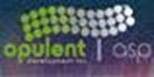December 3rd Evening Event
Session 1: Setting Up and Using SQL Server Linked Servers, Jean Sigouin
Session 2: DemoFest – SQL Server 2008 Failover Cluster on Windows Server 2008, Edwin Sarmiento
Date: Thursday, December 3rd, 2009
Time: 6:00 PM to 8:30 PM
Venue: Microsoft Ottawa Office
RSVP: http://www.clicktoattend.com/?id=143475
Event Sponsors:
Pizza and pop will be provided by our event sponsors Dream Digital ( dreamdigital.com ) and Opulent ASP Development Inc. ( OpulentASP.com )
Session 1: Setting Up and Using SQL Server Linked Servers, Jean Sigouin
Having access to data, wherever it might be is critical for business. In a world where data is stored and distributed onto multiple database servers and multiple server platforms, it’s important to have the tools to bring it all together in a seamless, integrated point of access. The goal of this session is to show the DBA how to use SQL Server’s “Linked Server” capabilities to build bridges between a SQL Server instance and separate SQL Servers, Oracle, Access, Excel and pretty much any other data source out there. You will see how to retrieve, combine and modify data from a linked SQL Server. Techniques to abstract linked server objects to improve usability and simplify queries will also be covered.
Speaker Bio:
Jean Sigouin began his career as a software and database designer at an aerospace company then continued at a biomedical high-tech manufacturing company. Jean has been working in IT for 20 years as a DBA, software architect, business analyst, development team manager and developer. He has been a SQL Server consultant for the last 2 years. Jean has been administering SQL Servers and developing databases for the last 15 years. Jean has expertise in designing large databases tuned for highly transactional OLTP database systems, SSIS, SSRS, SSAS, T SQL coding, database tuning & optimization, replication, administration and disaster recovery.
Session 2: DemoFest – SQL Server 2008 Failover Cluster on Windows Server 2008, Edwin Sarmiento
This session is all about demos – providing step-by-step instructions on how to install SQL Server 2008 Failover Cluster instance on a Windows Server 2008 cluster.
Speaker Bio:
Edwin M. Sarmiento (MVP for SQL Server) works as a Senior SQL Server DBA/Systems Engineer for The Pythian Group in Ottawa, Canada. He is very passionate about technology but has interests in music, professional and organizational development, leadership and management matters when not working with databases. He lives up to his primary mission statement – “To help people grow and develop their full potential as God has planned for them.”.
Note: No one will be admitted by building security after 5:55 PM, and the event will start promptly at 6:00 PM.
OttawaSQL.net is a community group of Ottawa area developers and IT professionals. We share an interest in Microsoft’s data technologies especially: SQL Server, SharePoint, PerformancePoint, Workflow Foundations, LINQ, ADO.NET and Entity Framework.