I’ve been running Windows 10 on my laptop since I got it 4 or 5 months ago. It’s a Lenovo X230 i5 12″. Nice and light and pretty decent. I picked it up used off of eBay from a refurbishing company. It’s been doing well but lately I’ve noticed that my WiFi just disappears after sleep or hibernation. A reboot brought it back until recently then nothing would bring it back. My LTE connection works though but WiFi was grayed out. Not sure why, but I figured this had to be a Windows 10 issue and not a flaky hardware issue.
I guess when checking the network connections I was seeing it up and active, but I just couldn’t connect. Here is a lovely screen shot. You can see, I can still enable mobile hotspot, but WiFi is gray which made me wonder just what the Whiskey Tango Foxtrot was going on.
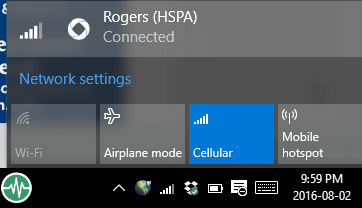
The Fix
I do what most IT people do now, Google for the answer. You will find quite a few hits on the issue http://bit.ly/2aE0rKE was the link I thought closely resembled my deal and it had a couple of suggestions.
One suggestion is to run a reg delete which when ran just said the registry key couldn’t be found.
The next step is to run netcfg, which again after running from the command prompt as admin, did nothing. Both commands just threw errors. I also disabled my firewall’s VPN software as the article indicated issues with older VPN client. I disabled the VPN client and rebooted. One of these two things fixed it up and allowed me to get WiFi fired up again.
I don’t know which of the two things fixed it but I’ll update this post as I learn more about the solution. I am glad to have my WiFi back but I also want to ensure that I know what the root cause is for this problem.
